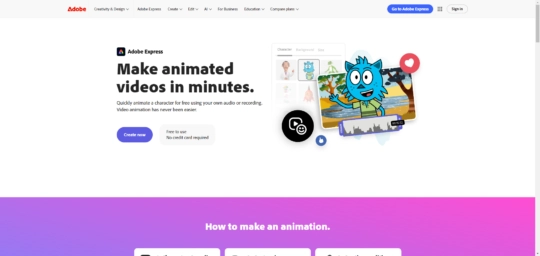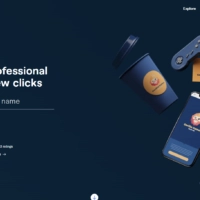Adobe Express
Adobe Express Animation – Adobe Express (formerly Adobe Spark) includes animation features that let users create animated content easily. On the Adobe Express site’s “create animation” section, users can produce short animated videos or animated social posts by combining text, images, and simple motion effects.
Adobe Express provides templates for things like animated Instagram Stories, quick video explainers, or even animated logos. Users can add their content to these templates or start from scratch by typing text and adding their own images.
Then, with just a click, they can apply animation presets – for example, making text fade or slide in, making photos pan or zoom (the Ken Burns effect), or adding overlays that animate. The interface is very beginner-friendly: timeline management is minimal; instead, you specify an overall animation style per slide or element. For multi-page animations, it can flow sort of like a dynamic slideshow, where each “slide” has entrance and exit animations. Adobe likely uses some AI assistance for things like Auto Layout (to suggest attractive arrangements of elements) or Color Themes to keep the design consistent, but much of the animation selection is manual through preset choices. The idea is to let people who aren’t motion designers still create engaging content that moves – perhaps an infographic with moving parts or a promo with animated text emphasis. Once finished, users can download the result as a video or GIF to share. In summary, Adobe Express’s animation feature extends the platform’s do-it-yourself ethos into motion. It allows small businesses, students, and everyday storytellers to add life to their graphics and messages, yielding professional-looking mini-animations from a web tool that handles the technical parts for them.