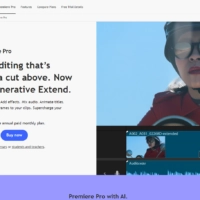Canva Video Editor - AI Video Editors
Canva Video Editor
Canva Video Editor – Canva’s Video Editor is a feature within the popular Canva design platform that enables users to create and edit videos in the same easy, drag-and-drop manner as designing graphics. Known for its simplicity, Canva extends its template-driven approach to video making, offering a variety of video templates for social media posts, advertisements, slideshows, and more.
Users can start with a template or build from scratch by adding scenes. They can insert their own video clips and images or choose from Canva’s extensive stock library.
Adding animated text, transitions, and music is as simple as clicking and choosing from preset options. While it’s not as advanced as dedicated video software, Canva provides useful automated touches – for instance, a Beat Sync feature that can align video cuts or slides to the rhythm of background music, and an Auto-Resize for adapting a video to different dimensions (landscape, square, vertical) easily. Canva also offers an AI-powered background remover for images (helpful if you want to overlay a subject without its original background on a video). The editor works in a scene-based timeline, which is very approachable for non-editors. In effect, Canva Video Editor lets small business owners, teachers, and social media managers produce polished short videos or animated posts using the same tool they use for graphics. With straightforward exporting and direct share options, it’s a convenient all-in-one solution that brings video into the realm of everyday content creation, without the steep learning curve.
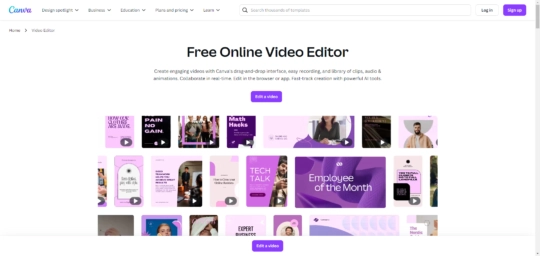

 (1 votes, average: 4.00 out of 5)
(1 votes, average: 4.00 out of 5)