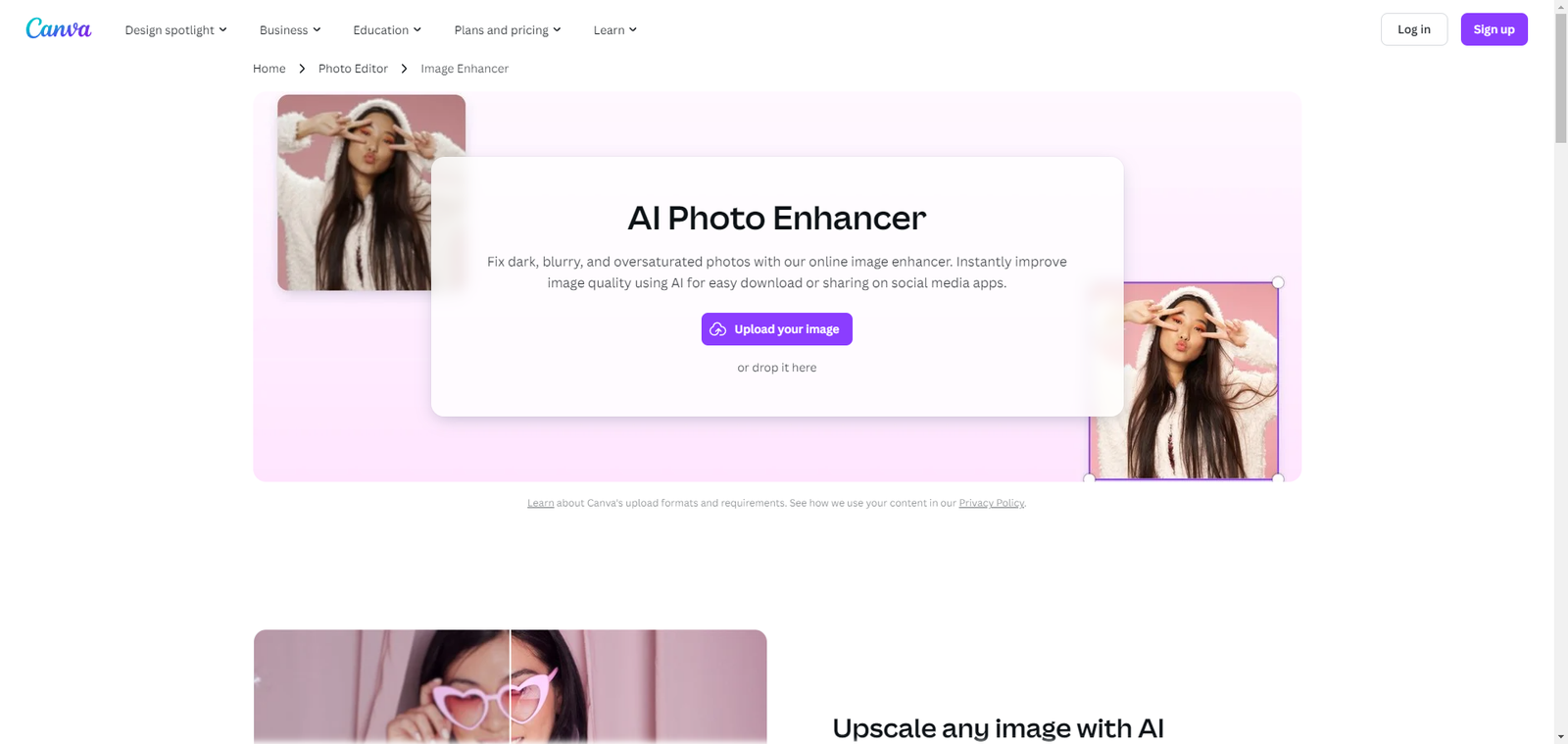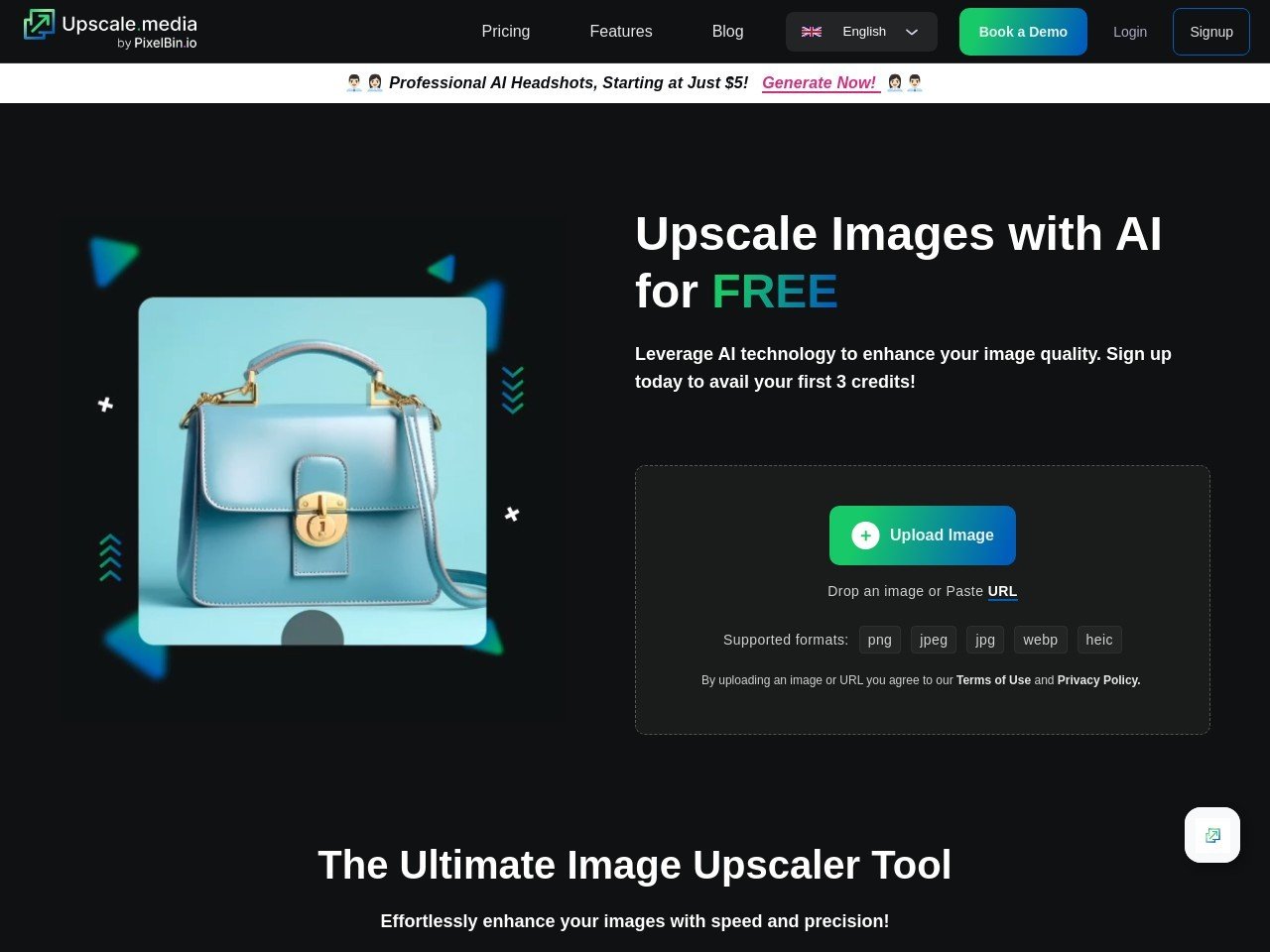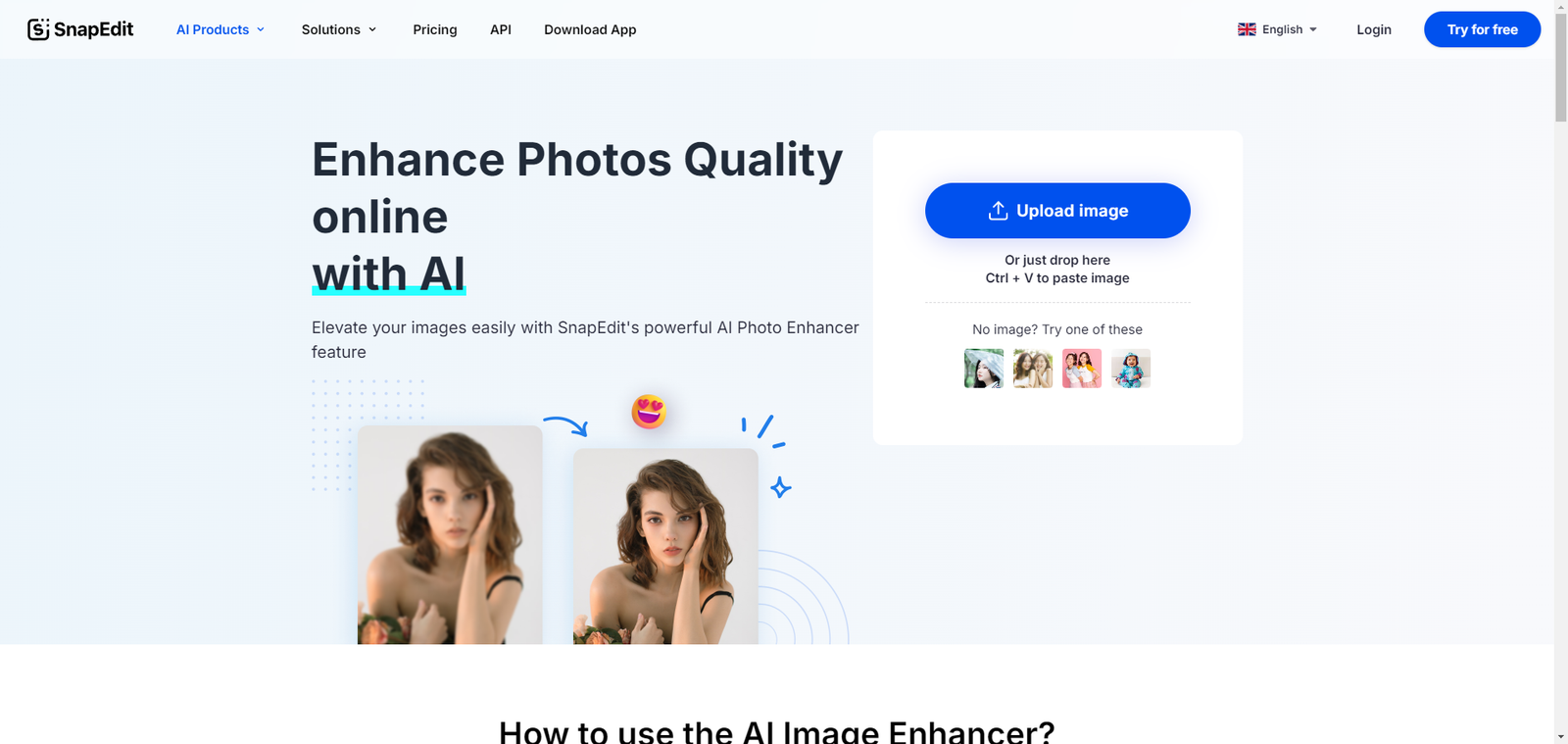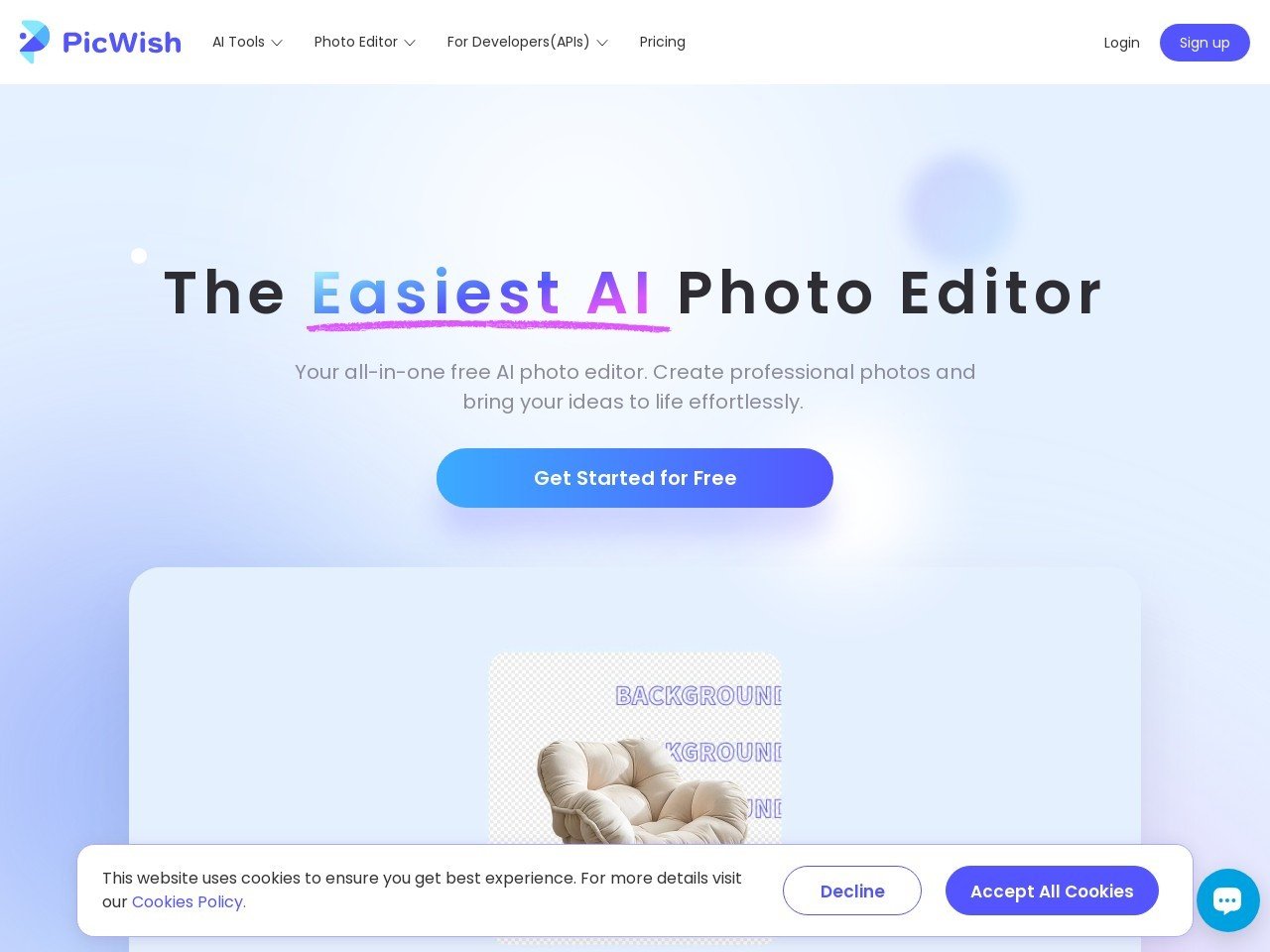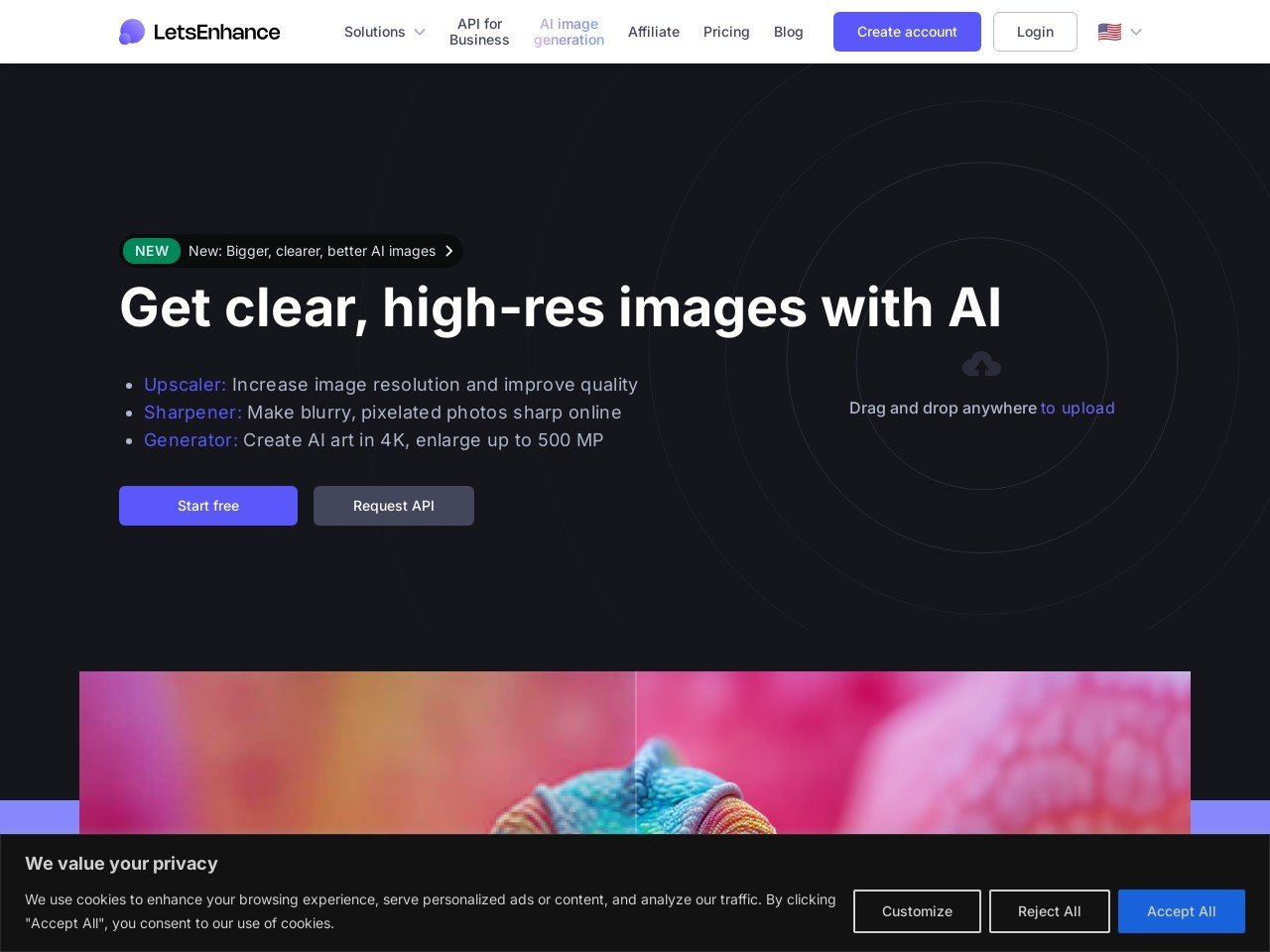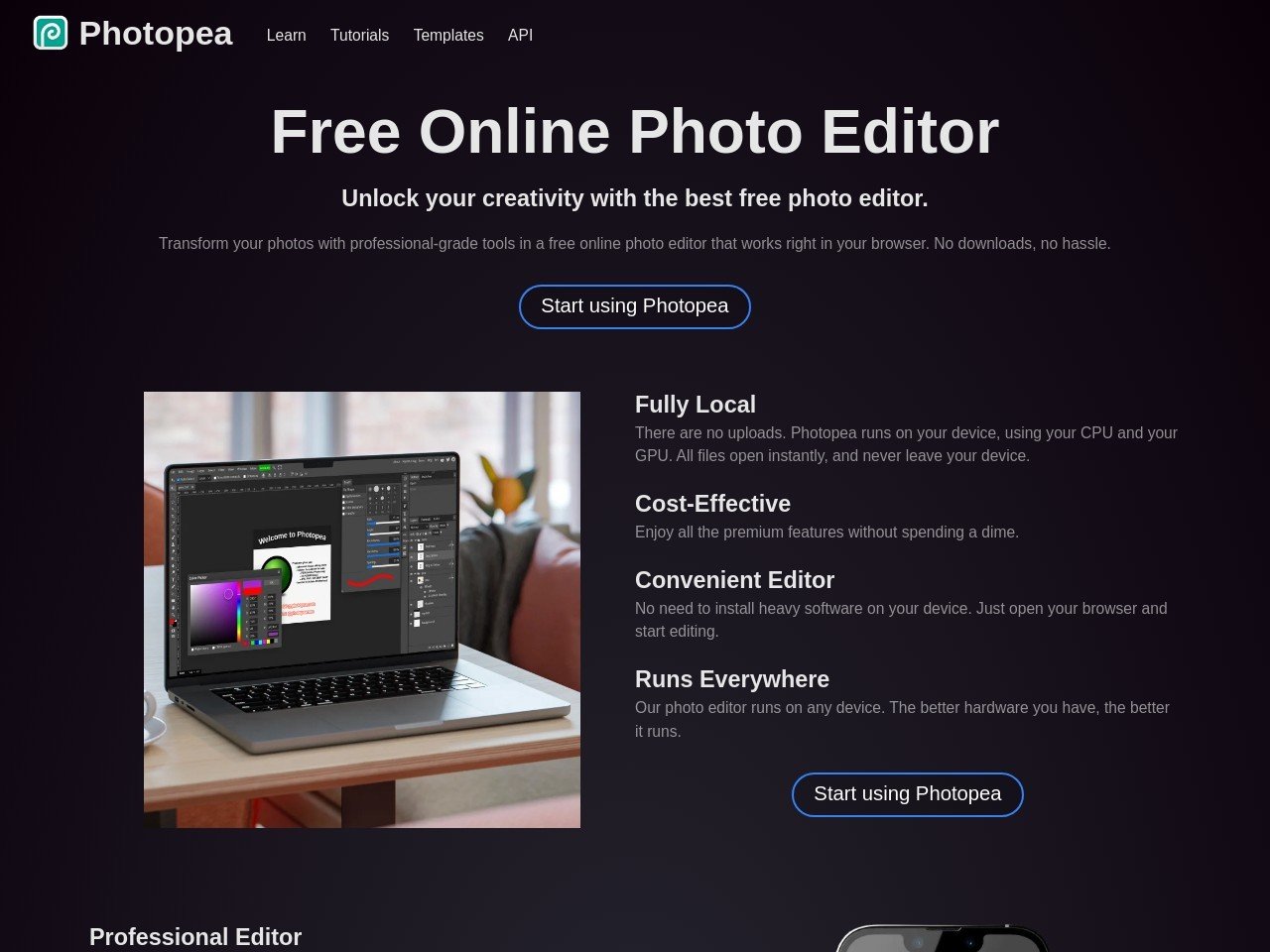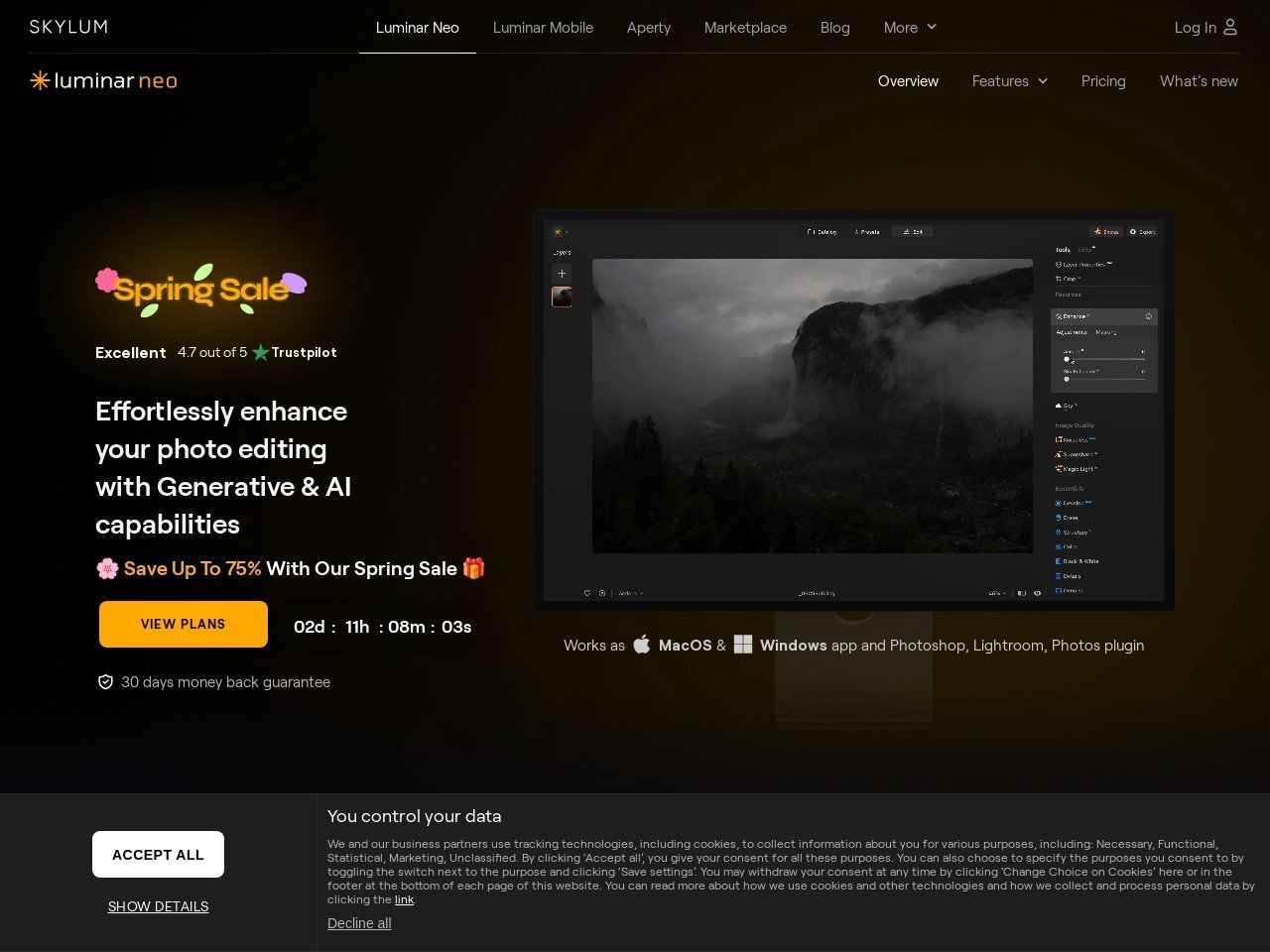AI Photo Enhancers - page 1 of 2
 Pica AI
Pica AI
Pica AI’s Photo Enhancer is an online tool that uses artificial intelligence to improve the quality of low-resolution or unclear images. Users can upload a photo that is pixelated, blurry, or low in detail, and the AI will upscale the image (up to 4× its original resolution) while enhancing its clarity. The process involves sharpening... [Read the full review]
 Canva Photo Enhancer
Canva Photo Enhancer
Canva’s Image Enhancer is a feature that automatically improves the look of photos with one click. Intended for users of Canva’s design platform, it uses AI to adjust various aspects of an image, such as brightness, contrast, and sharpness, to make the photo clearer and more vibrant. For example, if you have a dull or... [Read the full review]
 Cutout.Pro
Cutout.Pro
Cutout.pro’s Photo Enhancer is an AI-driven service that improves image quality by sharpening details and increasing resolution. It is particularly handy for fixing blurry photos or images that lack definition. When you upload a picture, the tool can perform multiple enhancements at once: it upscales the image (making it larger and higher resolution), sharpens out-of-focus... [Read the full review]
 AI Ease
AI Ease
AI Ease’s Photo Enhancer is a one-click solution to improve image clarity and resolution. When you upload a photo, the AI automatically analyzes it and applies enhancements to make the picture sharper, clearer, and more vibrant. This can include boosting the resolution (upscaling the image size), adjusting colors and contrast, and removing minor blurriness or... [Read the full review]
 Upscale.media
Upscale.media
Upscale.media is a free online AI upscaling tool that enlarges images while preserving or improving their quality. Using this service, you can take a low-resolution photo and increase its size (for example, 2× or 4× the original dimensions) without the heavy pixelation that normally occurs. The AI algorithm fills in additional detail and sharpens the... [Read the full review]
 SnapEdit AI
SnapEdit AI
SnapEdit’s AI Photo Enhancer allows users to upscale and refine their images quickly. As part of the SnapEdit suite of online photo tools, the enhancer focuses on improving resolution and overall quality. With it, a user can upload a photo that might be grainy, low-res, or lacking detail, and the AI will process it to... [Read the full review]
 PicWish
PicWish
PicWish’s AI Photo Enhancer improves image quality by increasing resolution and clarifying details, all through a user-friendly web interface. When you use PicWish to enhance a photo, the AI can double or quadruple the resolution of the original image, making it sharper and suitable for larger display. It automatically removes blurriness and reduces noise, which... [Read the full review]
 Let’s Enhance
Let’s Enhance
Let’s Enhance is a powerful AI image enhancement platform that excels at upscaling images while improving their quality. It can enlarge a photo by several times (up to 4× or beyond) and uses smart algorithms to retain and enhance details during the process. In addition to increasing resolution, Let’s Enhance can automatically correct colors, adjust... [Read the full review]
 Photopea
Photopea
Photopea is a free online image editor that offers many of the advanced features found in professional software like Adobe Photoshop. Running entirely in a web browser, it supports editing with layers, masks, and a wide range of tools for retouching and design. Users can open and save common file formats (including PSD, which is... [Read the full review]
 Luminar Neo
Luminar Neo
Luminar (by Skylum) is a photo editing application renowned for its AI-powered features that simplify complex editing tasks. It includes a variety of one-click or slider-based tools to enhance images intelligently. For example, with Sky Replacement AI, Luminar can automatically detect and replace the sky in a landscape photo, adjusting the scene’s lighting and colors... [Read the full review]
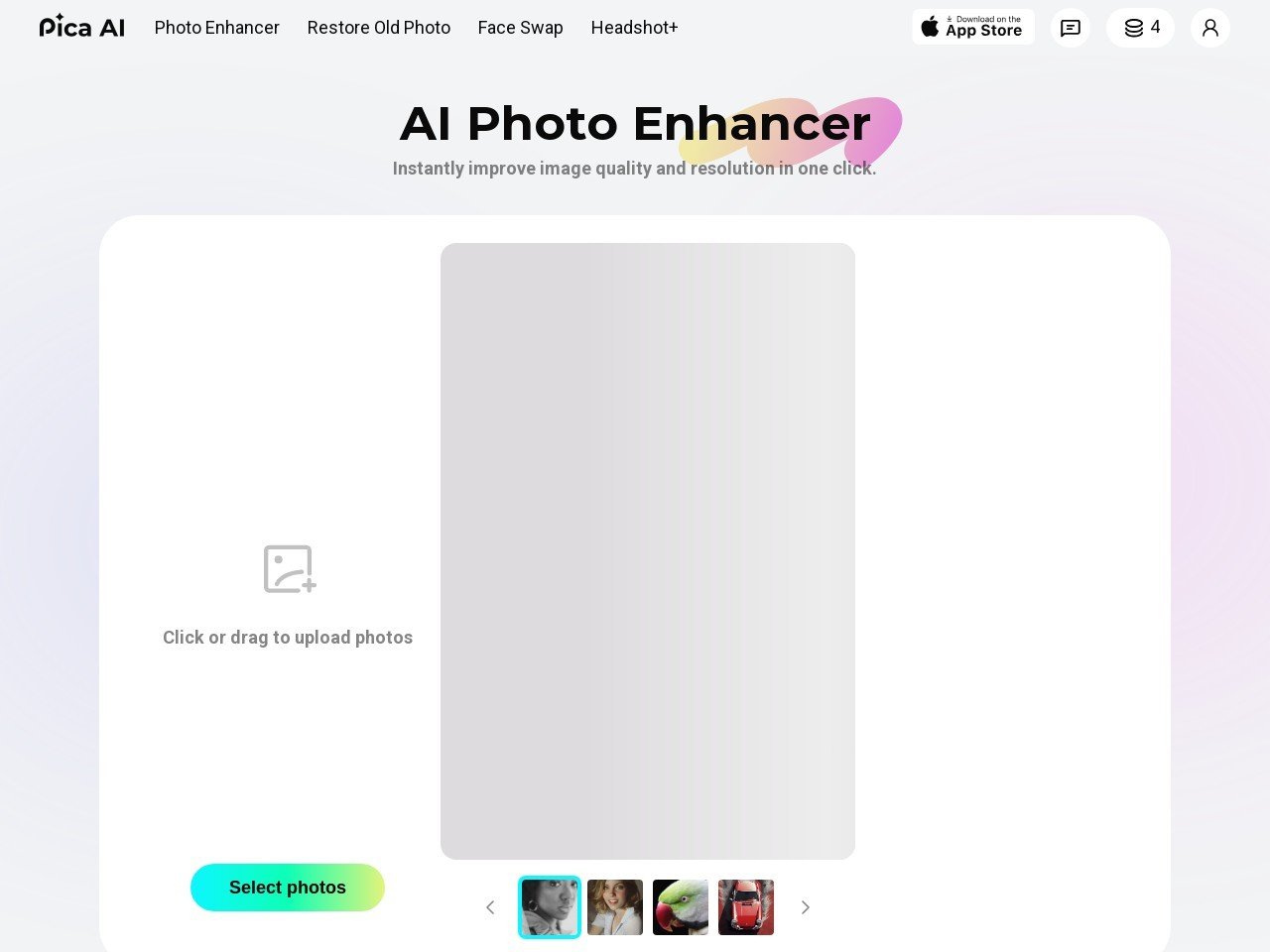

 (1 votes, average: 4.00 out of 5)
(1 votes, average: 4.00 out of 5)