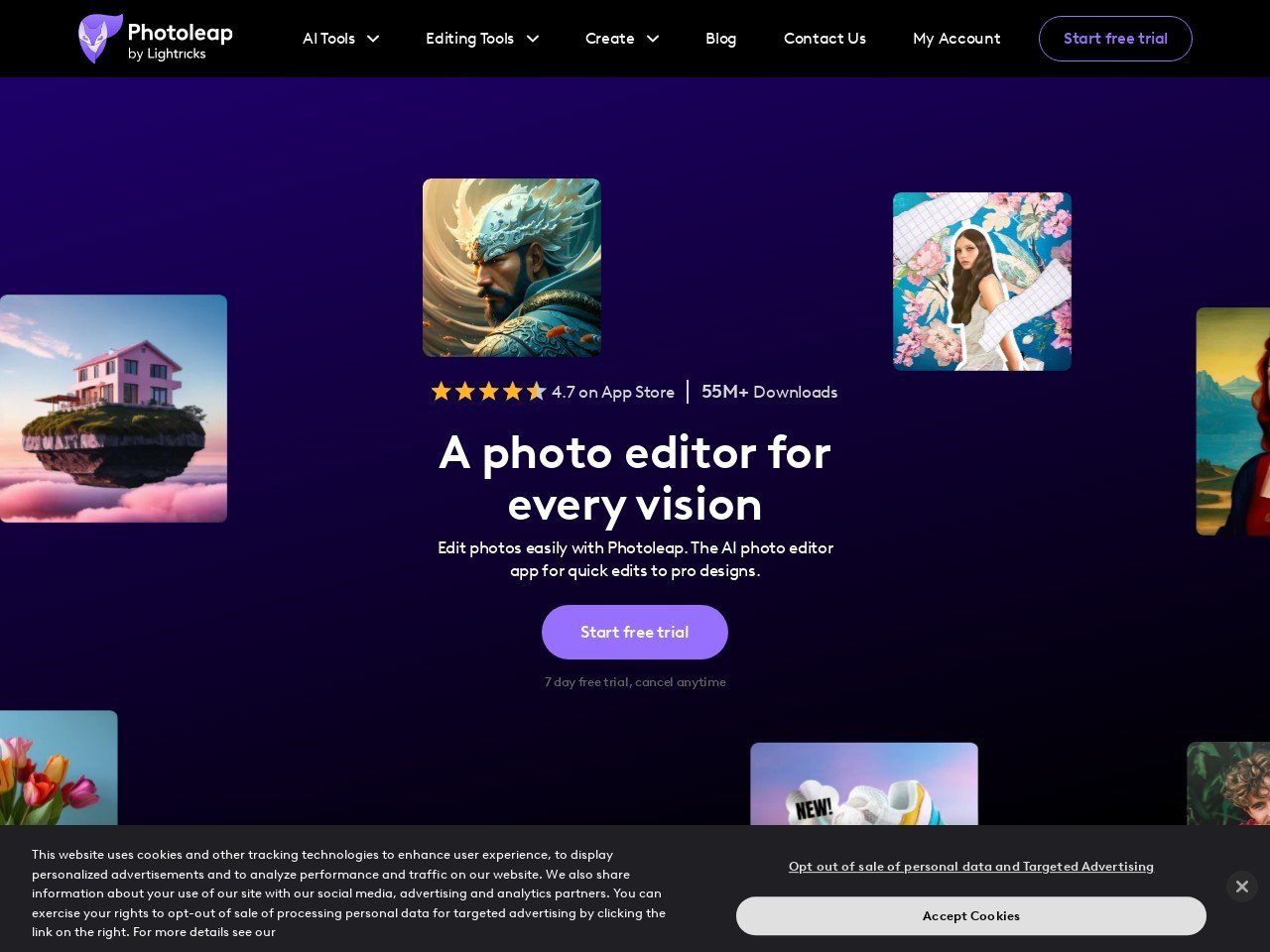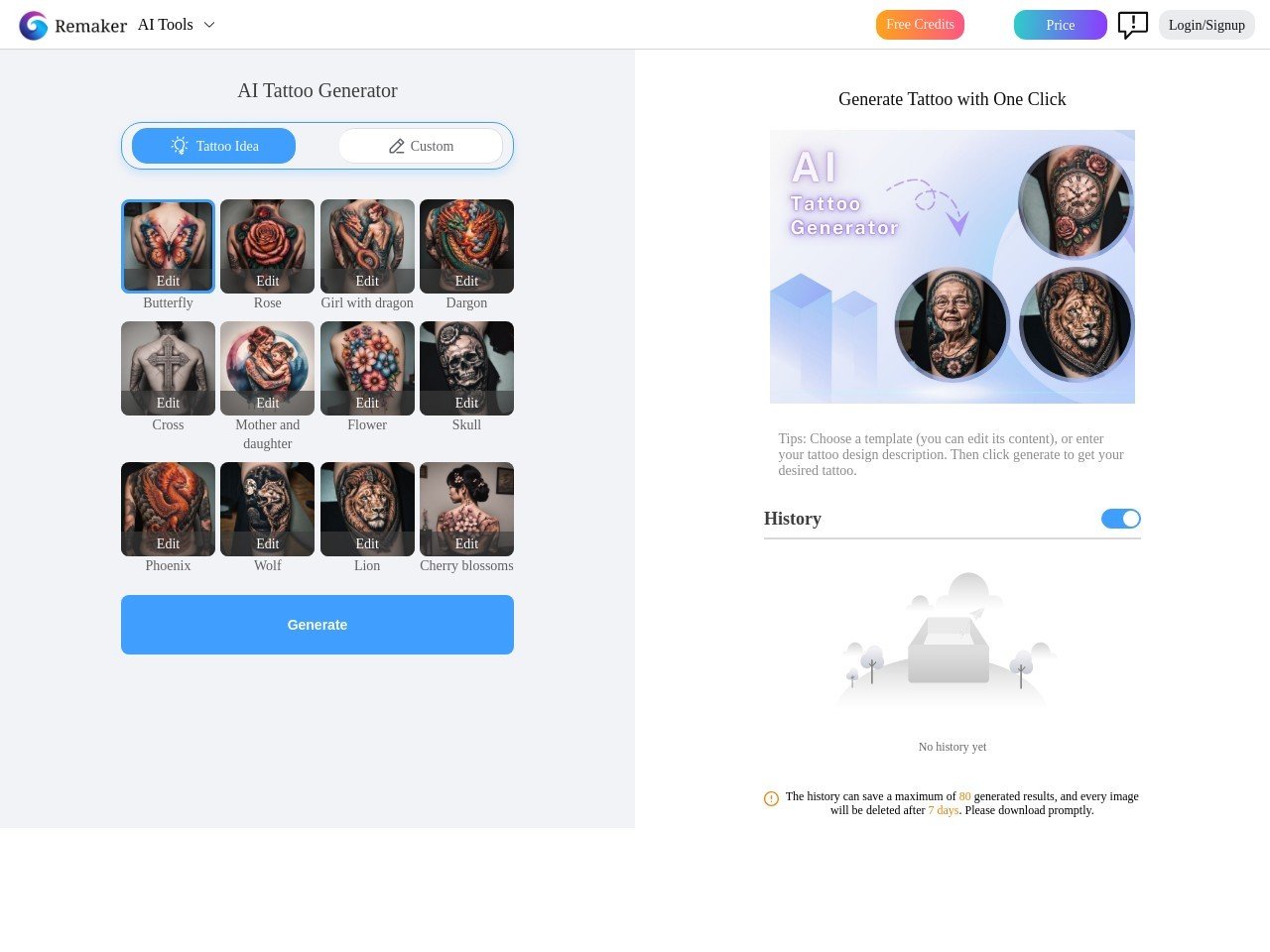AI Photo Enhancers - page 2 of 2
 Adobe Photoshop
Adobe Photoshop
Adobe Photoshop Elements is a consumer-friendly photo editor that leverages Adobe’s Sensei AI technology to simplify complex edits. It offers many automatic and guided features for improving and transforming images without requiring advanced skills. For instance, Photoshop Elements can intelligently select subjects or skies in a photo with one click, making it easy to replace... [Read the full review]
 Pixlr
Pixlr
Pixlr is a free, web-based photo editor and graphic design tool that comes with several AI-driven features to streamline image editing. One highlight is Pixlr’s AI background remover, which can instantly isolate the subject of an image and remove the background with a single click – useful for creating transparent backgrounds or cutouts without manual... [Read the full review]
 Photoleap
Photoleap
Photoleap (by Lightricks) is a mobile photo editing app that blends traditional editing capabilities with advanced AI features. It enables users to perform everything from quick touch-ups to imaginative, surreal edits right on their phone. Several tasks that normally require intricate work are handled by AI: for example, Photoleap can remove unwanted objects or blemishes... [Read the full review]
 Pixelcut
Pixelcut
Pixelcut’s Background Remover is an AI tool by the Pixelcut team (known for their design apps) that uses AI to erase the background from photos. It’s particularly handy for product images and marketing visuals: you can upload a photo of an item or a person, and Pixelcut will automatically cut out the subject. The process... [Read the full review]
 Remaker AI
Remaker AI
Remaker.ai’s AI Tattoo Generator is a feature of the Remaker platform aimed at creating tattoo designs from user prompts. Using it is as straightforward as describing the tattoo you want – for example, “a colorful dragon wrapping around a leg, in Japanese tattoo style” – and then letting the AI generate an illustrative design reflecting... [Read the full review]
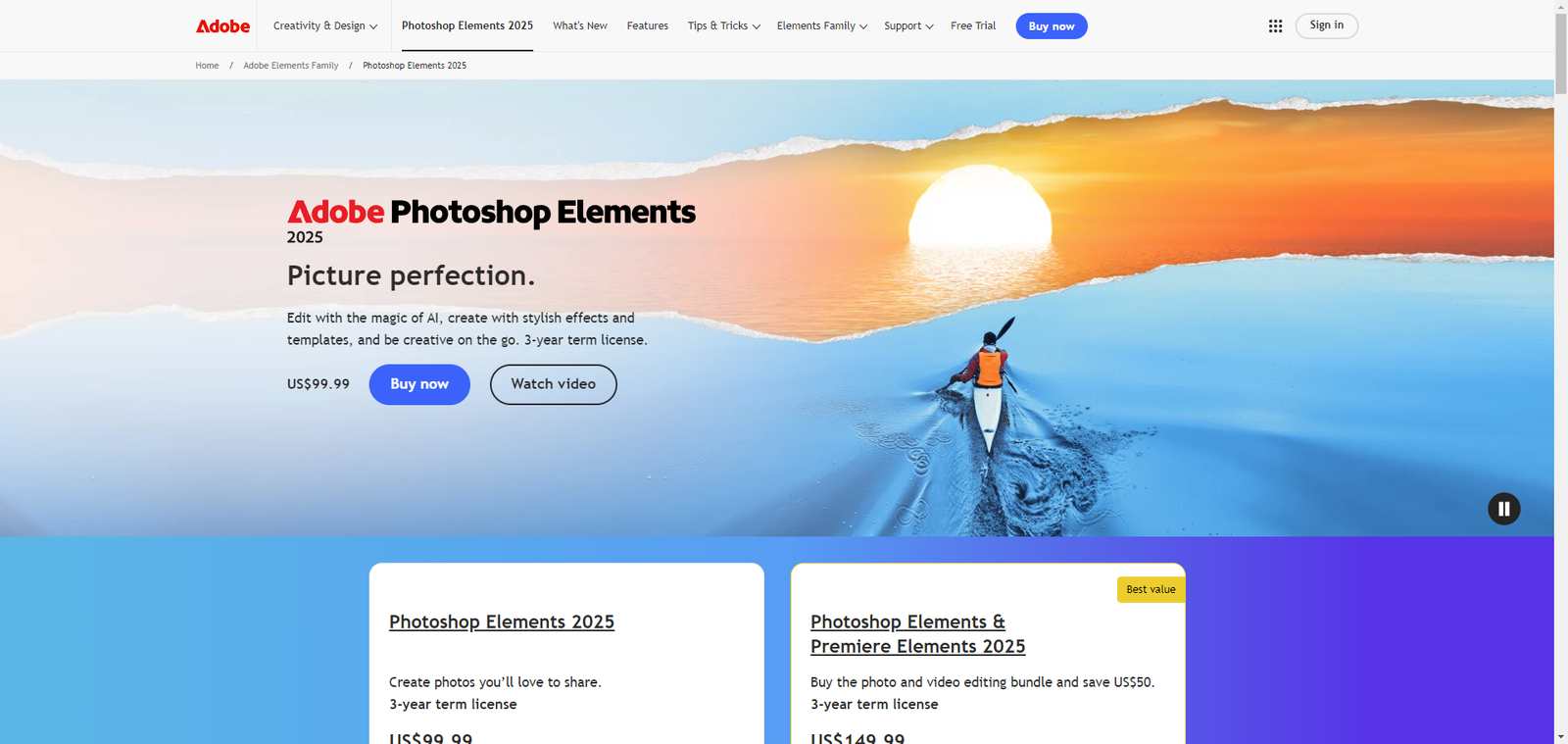

 (1 votes, average: 4.00 out of 5)
(1 votes, average: 4.00 out of 5)