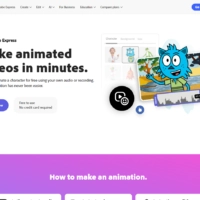PhotoRoom - AI Background Removers
PhotoRoom
PhotoRoom’s Background Remover is a feature of the PhotoRoom app/platform that uses AI to produce clean cut-outs of a subject in any image. It’s designed with entrepreneurs, online sellers, and creative professionals in mind, to help turn ordinary photos into professional-looking marketing material.
Using the tool is straightforward: upload a photo (for instance, a product shot or a portrait) and PhotoRoom will automatically identify the main subject and erase the background around it. The result is an image with a transparent background.
PhotoRoom is known for its high-quality cut-outs, accurately capturing fine details like hair or product edges, and it’s especially popular for creating product photos on plain white or custom backgrounds. After removing the background, PhotoRoom makes it easy to further enhance the image – users can place the subject onto different backdrops, add shadows for realism, insert logos, or use templates to create complete designs. Essentially, the background remover is the first step in PhotoRoom’s workflow for quickly generating polished visuals (like catalog images, profile pictures, or social media posts) without needing advanced design skills.


 (1 votes, average: 4.00 out of 5)
(1 votes, average: 4.00 out of 5)